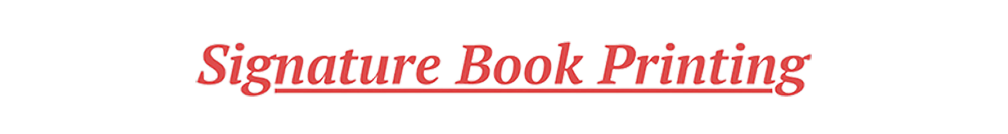File Submission Standards
The ideal format for submission of files for production is PDF files. (We do work with other formats as well.)
The ideal way to produce good, trouble-free PDF files is by exporting from InDesign. (We do work with PDFs created in many other ways as well.)
If you're using InDesign, you can use our presets for the PDF export configuration, here.
The following guidelines will help you prepare trouble-free files for submission:
- PDF files should have all fonts embedded
- Image resolution should be at least 300 dpi
- All content should be either grayscale (for a grayscale project) or in the CMYK color model.
- PDF files should be made as Acrobat version 4 (PDF version 1.3) to assure that all transparency has been flattened.
- There should be no OPI references.
- There should be no embedded ICC profiles.
- If the project has bleeds, there should be 1/8" bleed trim allowance and a 1/4" safe zone. If there are no bleeds, then the margin should be 1/4" or larger. See here for details.
- All printer marks need to be outside the bleed trim area; that is, they need to be offset by at least 1/8". It seems silly to have to say this, but the default setting in InDesign is smaller than 1/8", which causes the printer marks to protrude into the bleeds.
Some more considerations that do not strictly relate to file formats:
- Images scanned from previously printed art needs to be descreened to prevent moire patterns in the final printed result.
- Follow good practices with transparency.