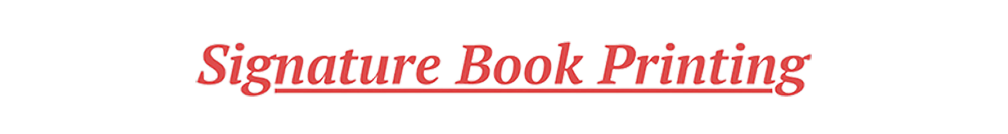Moire
Moire. In printing, moire is a pronounced and ugly pattern (checkerboard or parallel lines) that results from the interaction (technically called interference) of a screen pattern in the original image with the screening that's necessary for making printing plates. Since moire results from this interaction, it may show up on the final printed work but not in a proof, and vice versa. In some cases this problem can be avoided by using stochastic screening when making the printing plates. With standard screening, there are no safe assumptions when it comes to moire - except to not have screened images. The only safe approach is to descreen any image that has a screen pattern; that is, remove the visibility of the screen itself by carefully blurring the image. The best time to do this is during scanning of the screened image; most good scanners have a descreen function that can accomplish this without noticeably degrading the image.
Where does the screen pattern come from in the first place? From scanning a printed image. In order for the image to be printed in the first place, a screen had to be applied during plate-making. You can easily see the screening in a newspaper photo, and you can also see it in high quality images with a magnifying glass.
What do I do now if I have images with a screen pattern? Each image needs to be descreened. We use gaussian blur in Photoshop, with the radius setting depending on the details of each individual screen. The objective is to just barely remove the visibility of the screen, so the process causes the least harm to the image. This process has to be carried out on the images, not on a finished layout file.